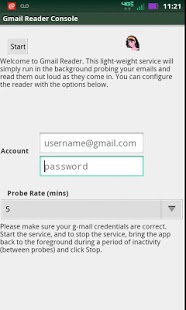Automatic Gmail Reader Service 1.2
Paid Version
Publisher Description
With or without Bluetooth. Zero configuration (just start and go). Skips spam messages that are not tossed in Junk(they usually have all the graphics).
Busy? Can't view your phone, and just want to hear all your new Gmail emails and their summaries? Listen to all incoming new Gmail emails with a clear Female human-like voice powered by i-speech. The voice also does punctuation.
Each email is read at the probe (check) rate you specify. You can listen to new emails that came in the last 5, 10, 15 minutes and so on. It is very easy and fast to use.
You can also filter the messages by Gmail Labels.
Gmail reader is great on the road, in the shower, at the gym (using Bluetooth) or wherever you are. Hear all your messages thru a any Bluetooth headset as well.
Never miss your important messages and always have the information coming to you. Quickly know what emails you already know about (that were read) so you can square away or clean your gmail inbox once at the phone or on a computer.
100% secure using secure socket layer (SSL) to Google's servers. Your credentials have to be entered each time when starting the service as a form of security protection provided someone else gets you phone.
English Only at this time.
keywords: email,Gmail,speech,read,voice,bluetooth,labels,@gmail.com
About Automatic Gmail Reader Service
Automatic Gmail Reader Service is a paid app for Android published in the Other list of apps, part of Home & Hobby.
The company that develops Automatic Gmail Reader Service is IFusionSoft. The latest version released by its developer is 1.2. This app was rated by 1 users of our site and has an average rating of 3.0.
To install Automatic Gmail Reader Service on your Android device, just click the green Continue To App button above to start the installation process. The app is listed on our website since 2013-02-06 and was downloaded 7 times. We have already checked if the download link is safe, however for your own protection we recommend that you scan the downloaded app with your antivirus. Your antivirus may detect the Automatic Gmail Reader Service as malware as malware if the download link to com.ifusionsoft.gmailreader is broken.
How to install Automatic Gmail Reader Service on your Android device:
- Click on the Continue To App button on our website. This will redirect you to Google Play.
- Once the Automatic Gmail Reader Service is shown in the Google Play listing of your Android device, you can start its download and installation. Tap on the Install button located below the search bar and to the right of the app icon.
- A pop-up window with the permissions required by Automatic Gmail Reader Service will be shown. Click on Accept to continue the process.
- Automatic Gmail Reader Service will be downloaded onto your device, displaying a progress. Once the download completes, the installation will start and you'll get a notification after the installation is finished.